How to Create Ghibli Style Image on ChatGPT
Summary: This blog includes a step-by-step guide on how to create Ghibli style image on ChatGPT. We will uncover more information about Ghibli style image and explore the ChatGPT-4o features. Looking for best free Ghibli filters online? AI Ease is worth trying here!

How to create a Ghibli-style image on ChatGPT? This hot topic is going viral across social media. This surge of Studio Ghibli’s art style comes as OpenAI rolled out a powerful new image generation feature in ChatGPT-4o, which makes the Studio Ghibli art style available for everyone to create anime art. At the same time, stunning Ghibli-style AI images have also taken social media by storm. By interpreting your description of a Ghibli-style image, ChatGPT generates authentic Ghibli elements to add a magical charm to your social media posts or personal art projects.
As you can see, no more complex and long-term design training and the whole artistic creation can be easily accomplished on ChatGPT. Beyond ChatGPT, the explosion of powerful AI tools has also made creating Ghibli-style images easier than ever before.
Let’s start exploring how to create Ghibli style image with ChatGPT! This blog will provide you with complete tutorials and practical tips that will take you into the fantasy world of Hayao Miyazaki.
Ghibli-Style AI Image Generation on ChatGPT
Are you fascinated by the fancy art scenes and unique characters in Hayao Miyazaki’s movies? Do you want to turn real pictures into different Ghibli style? Now, ChatGPT-4o can create Miyazaki’s dreamy Ghibli style images with vibrant colors, fantastical creatures, and soft watercolor textures. Anyone can be a Ghibli style artist with ChatGPT-4o.
Before start your journey into how to create Ghibli style image on ChatGPT, you’ ll need to notice some points.
- ChatGPT Ghibli-style AI image generation requires a Plus subscription of $20/month if you want to create a limitless number of images. For those frequent ChatGPT users, you can subscribe to ChatGPT Plus for enhanced features by visiting OpenAI’s official website. Just choose to view plans and follow the steps to complete the subscription.
- Just make sure your access to ChatGPT-4o model. You can check the settings from the top left corner of your interface. ChatGPT-4o model supports multimodal outputs, including text and images, making it the ideal model for generating art.
- Learn some basic prompting techniques. Here are examples:
- Simple prompt: Turn the image Ghibli style
- Simple prompt with more deatils: Turn the image Ghibli style with steampunk elements, warm golden-hour lighting filtering through the trees.
If you have no problem with the above points, you can go to the next part for specific steps on how to create Ghibli-style images using ChatGPT.
How to Create Ghibli Style Image on ChatGPT
How to create Ghibli style image on ChatGPT? Here is a comprehensive guide for every deatil.
Step 1: Open AI ChatGPT website or app and log into your ChatGPT Plus account.
Step 2: Upload your image and input your description about turnning the image a Ghibli style. Alternatively, you can just type a demand to create a Ghibli style image from scratch.
Step 3: Confirm your prompts and let ChatGPT to create a Ghibli style image for you.
The above is how to create Ghibli style image on ChatGPT. However, the growing popularity of Ghibli-style AI art generators has also sparked vibrant discussions across the creative community. Some users have found that the Ghibli images generated by ChatGPT-4o are not completely correct. Sometimes ChatGPT does not fully understand the commands and tends to generate Ghibli images that are different from the commands, or generates images that are not Ghibli style at all.
Besides, ChatGPT Ghibli image generation might be much slower to high demand. If you want a free AI tool to turn your photo in Ghibli style, ChatGPT may be not the best choice. In the next part, we have another AI Ghibli style alternative for ChatGPT.
How to Create Ghibli Style Image for Free – AI Ease
Although ChatGPT-4o offers impressive capabilities, it has certain limitations. For a free yet powerful Ghibli art filter maker, AI Ease is an excellent alternative that won’t disappoint you. AI Ease boasts fantastic AI tech to deliver fast processing, superior quality, and exquisite Ghibli-style artwork that matches ChatGPT-4o. With AI Ease’s Ghibli art generator, you can enjoy a uniquely optimized experience for all your anime art needs. Now, let’s try AI Ease to create Ghibli-style images for free!
Step 1: Upload a Photo
Open the AI Ease’s Studio AI Filter interface. Simply drag your image into the upload area, or click the ‘Upload’ button to browse your folders.
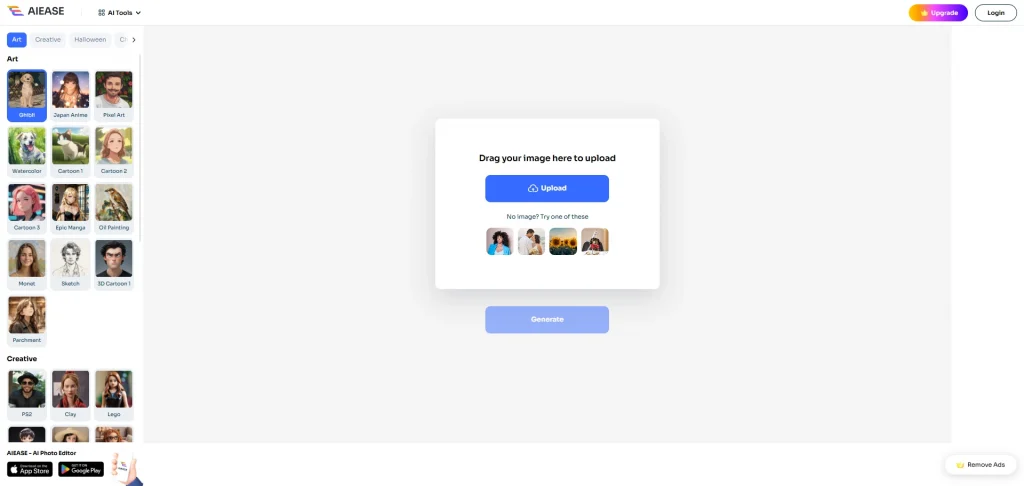
Step 2: Choose the Ghibli Style
Select the Ghibli style from the style template library in the left column.
Step 3: Generate and Download
Click Generate and then AI Ease will instantly transform your photo with a Ghibli-style filter in seconds. You can preview the output and download or share the image on your social media once you are satisfied.
Final Words
How to create Ghibli style image on ChatGPT? After reading this guide, you’ll have all the answers you need. Follow our step-by-step tutorial to bring your own Ghibli-inspired visions to life through ChatGPT’s powerful AI. For even more stunning results, we recommend trying AI Ease – a free Studio Ghibli style AI filter maker. Its advanced AI technology makes it incredibly easy to transform your photos into magical Ghibli style creations.
Now is the perfect time to join this creative trend! Share your unique Ghibli-style artworks online and let your imagination soar.

)